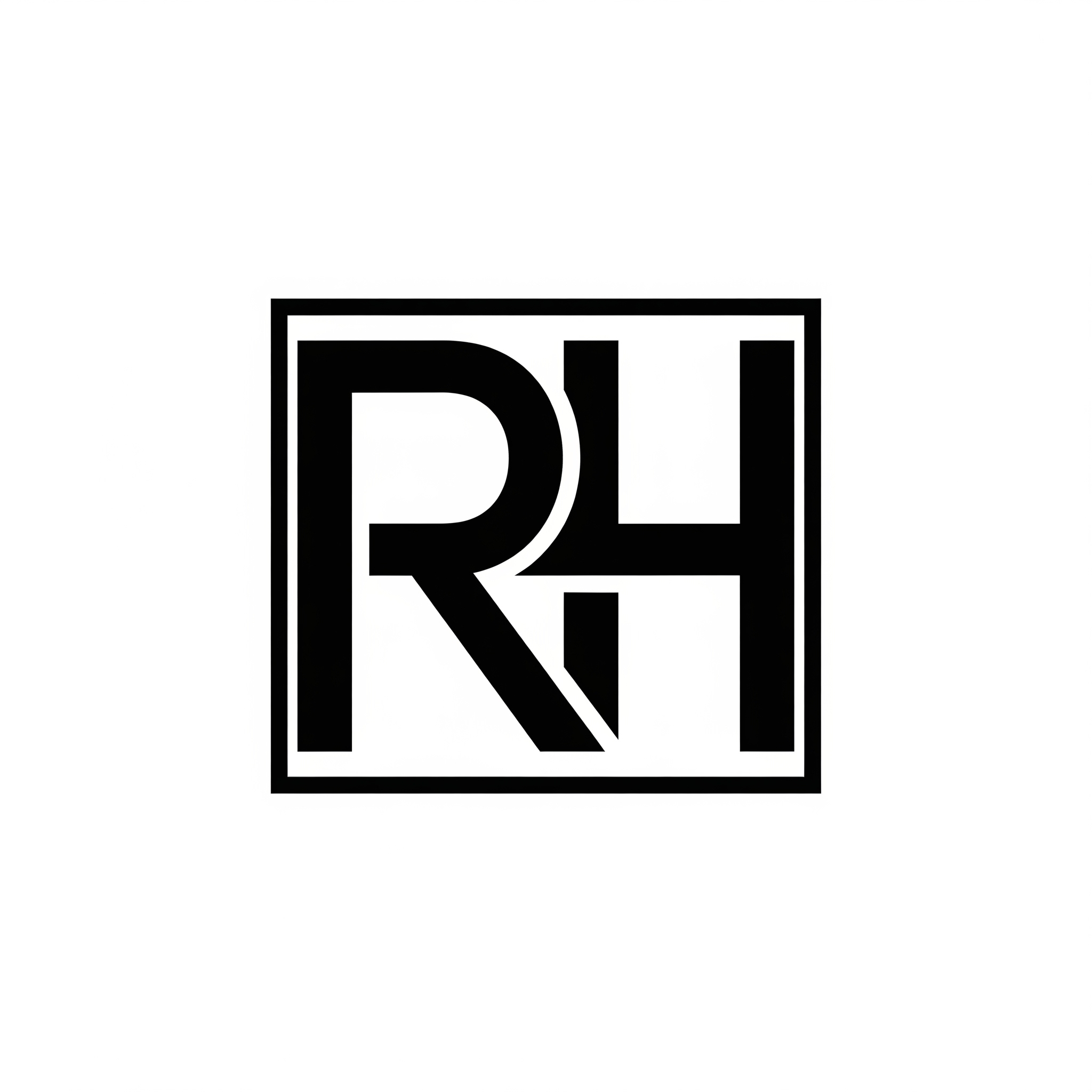Review: Later for iOS - A Masterclass in Private Reading

A User-First Approach to Reading and Saving Content
Imagine that you're scrolling through your phone, reading an article that grabs your attention, but you don't have enough time enjoy it through the end because you have to leave the house for an errand. You want to bookmark it, but know that your bookmarks are a mess of other unread things you've forgotten about, and you don't want to save it to some company's app/cloud that will just sell the data regarding your interests. This is where Later comes in.
Later is a game-changing app (for iPhone, iPad, and Mac) that prioritizes consumer exemption and solitude. Unlike many other apps, it doesn't demand a consent or report, giving consumers the alternative to completely own their data. This approach is refreshing, in that not EVERY app requires a subscription.
A Focus on Privacy
In a time when data collecting is widespread, Later's dedication to user privacy is remarkable. Users' data is not collected by the software, and iCloud is used to securely sync it (your choice, though, and you're not forced to do this). For people who value their online anonymity, this makes it the perfect option.
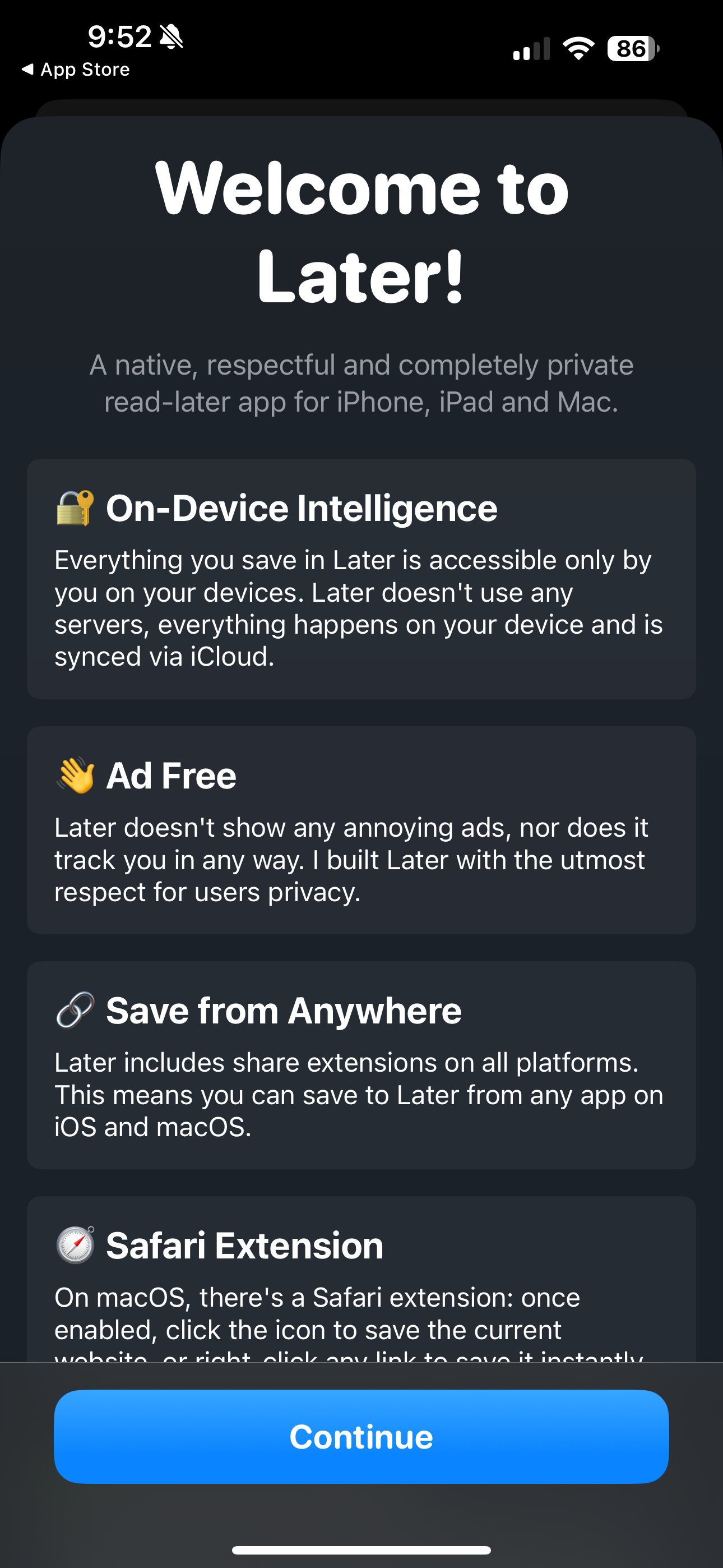
Download Webpages with Ease
Later's ability to download webpages straight to your device is one of its best features. This makes it simple to save content while on the road by doing away with the requirement for intricate web scraping installations. Later has you covered whether you're offline or commuting. This feature (as simple as it may seem) is beyond awesome for me. I don't have to setup a docker server with multiple containers in order to read something later.
For example, I run a "Readeck" Docker server (still one of my favorite apps of today). I often use Readeck just to "save" the webpage to my server. Now, I can just do it from my phone, without reaching out to my server to retrieve it. From there, I can decide if I want to enable iCloud backup daily, and the app even has the option to Delete Old Backups. If I want to prevent iCloud from syncing Later's data, I can go into my iCloud settings on my phone or tablet and disable it - like a big kid.
Daily Backups
As I briefly mentioned in the intro, Later has automatic backup capability. Since launching in 2020, Later has never lost a user’s data. With automatic daily backups, you can rest easy knowing your saved articles are safe.
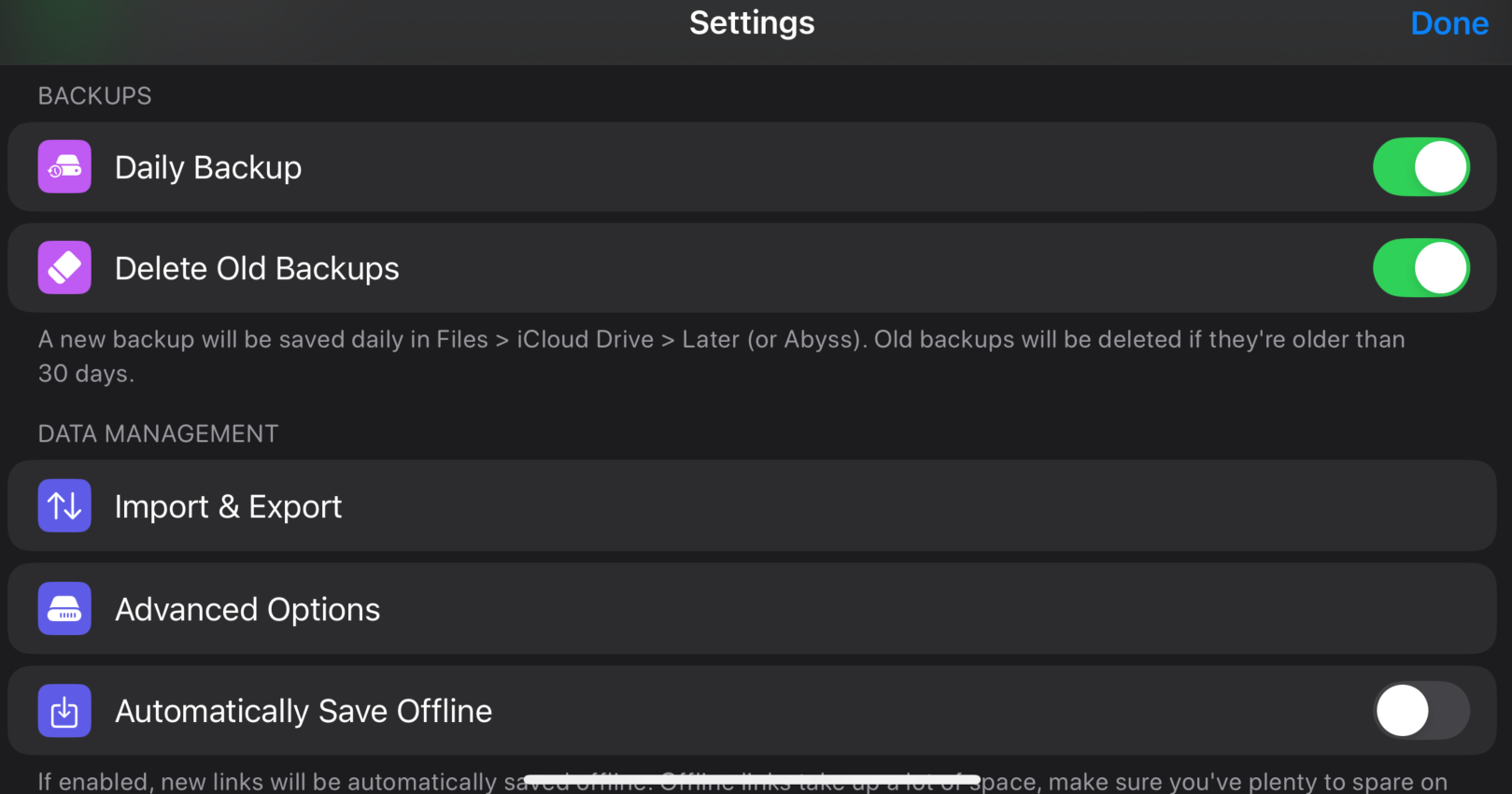
Ad-Free, Forever
Forever Ad-Free. No banner ads, pop-ups, or "sponsored content" intruding into your stream. Instead of selling your attention, Later is financed by its users. This implies that you always have a clear, concentrated experience.
Save from Anywhere
Whether you’re browsing in Safari, thumbing through X, or digging into an email, Later’s share extension makes saving so easy. Just tap, save, and move on and forget about it. On Mac, it gets even better—use the built-in Safari or Chrome extensions to save webpages with a single click or right-click any link to stash it.
A True User-First Experience
Later's focus on user freedom and privacy makes it a standout app in a crowded market. With no ads, no tracking, and no data collection, users can enjoy a truly private and seamless reading experience.
Tracker-Free Links
The internet is full of trackers that follow you from site to site. Later automatically yanks out known trackers from the links you save, giving you cleaner, safer reading.
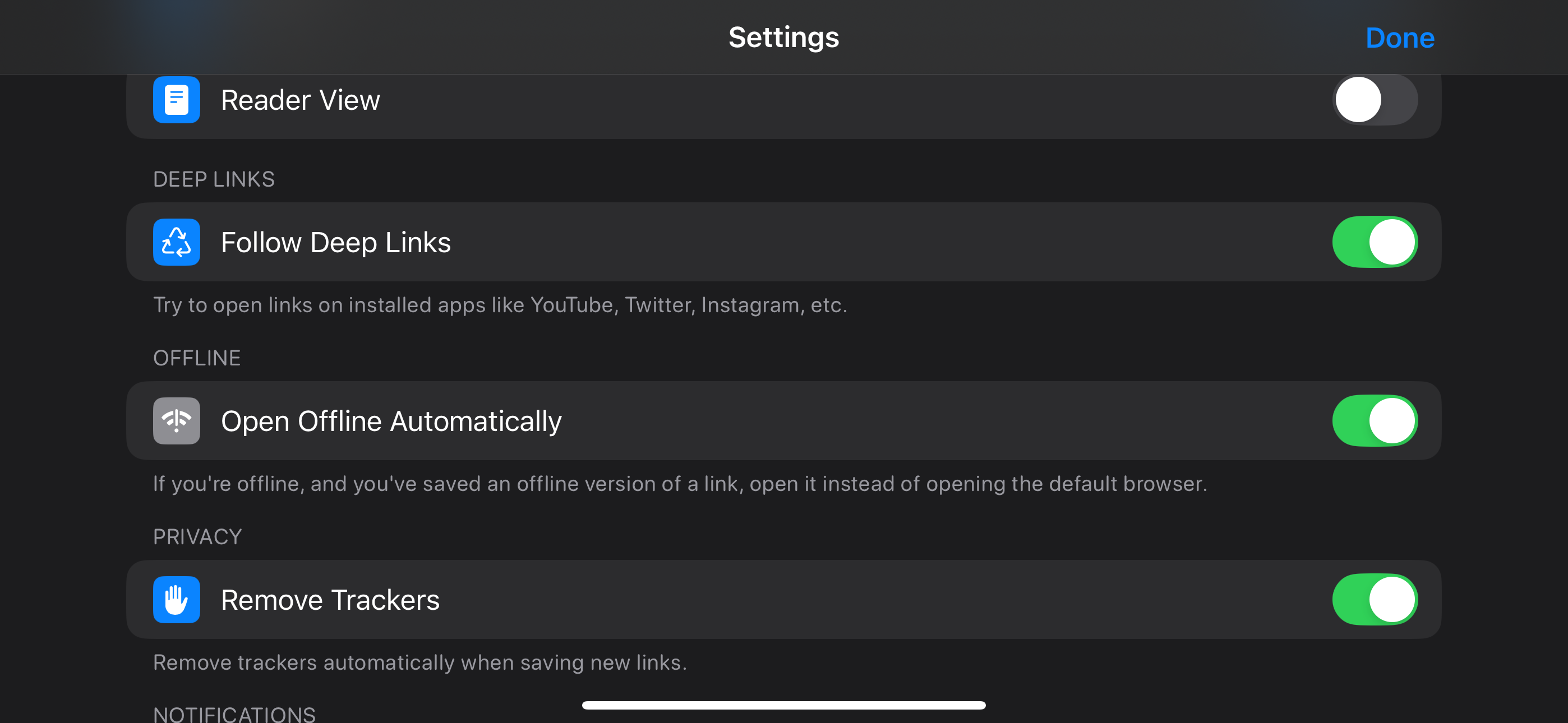
Smart Organization
Later’s tagging system is a game-changer. You can add tags and colors to keep things need, and apply them to multiple links at once. Need to find that article on gardening or that Tech How-to you saved last month? You’ll track it down in seconds.
Notes
Ever save something and later wonder, Why did I keep this? With Later, you can save notes about why a link matters—maybe it’s a quote that stood out or a task tied to it. It’s like leaving a Post-it note as a reminder.
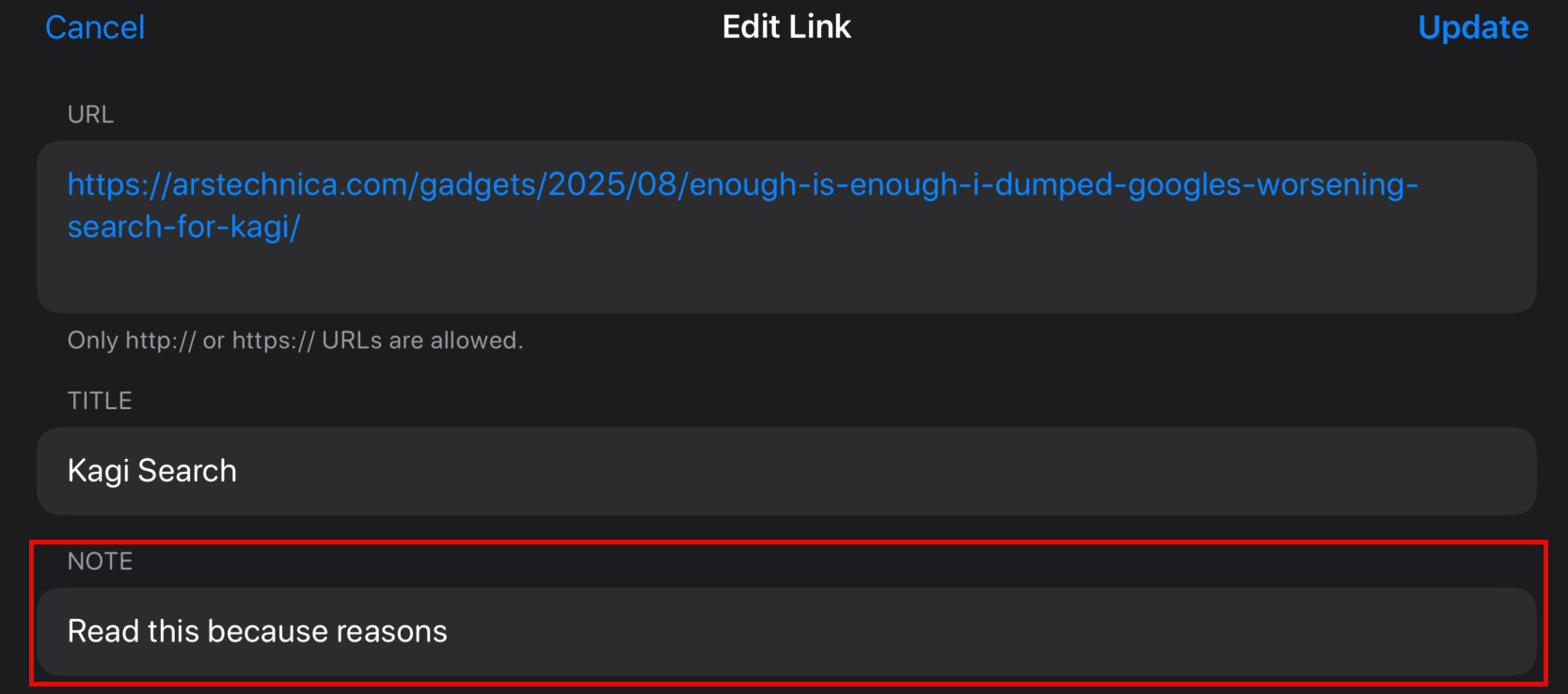
No Lock-In
If you are moving from another app like Pocket, Instapaper, or GoodLinks, Later makes importing your data super-simple. And if you ever want to leave, exporting is just as easy. You will own your links, and you'll be happy.
Reminders
Speaking of reminders, this is a new feature that was added in Later, according to the Version History. When you save a new link, or edit an existing one, you can also create a reminder for it. You'll then receive the notification at the time you choose, and when you tap on the notification, it will launch the link. I love this!
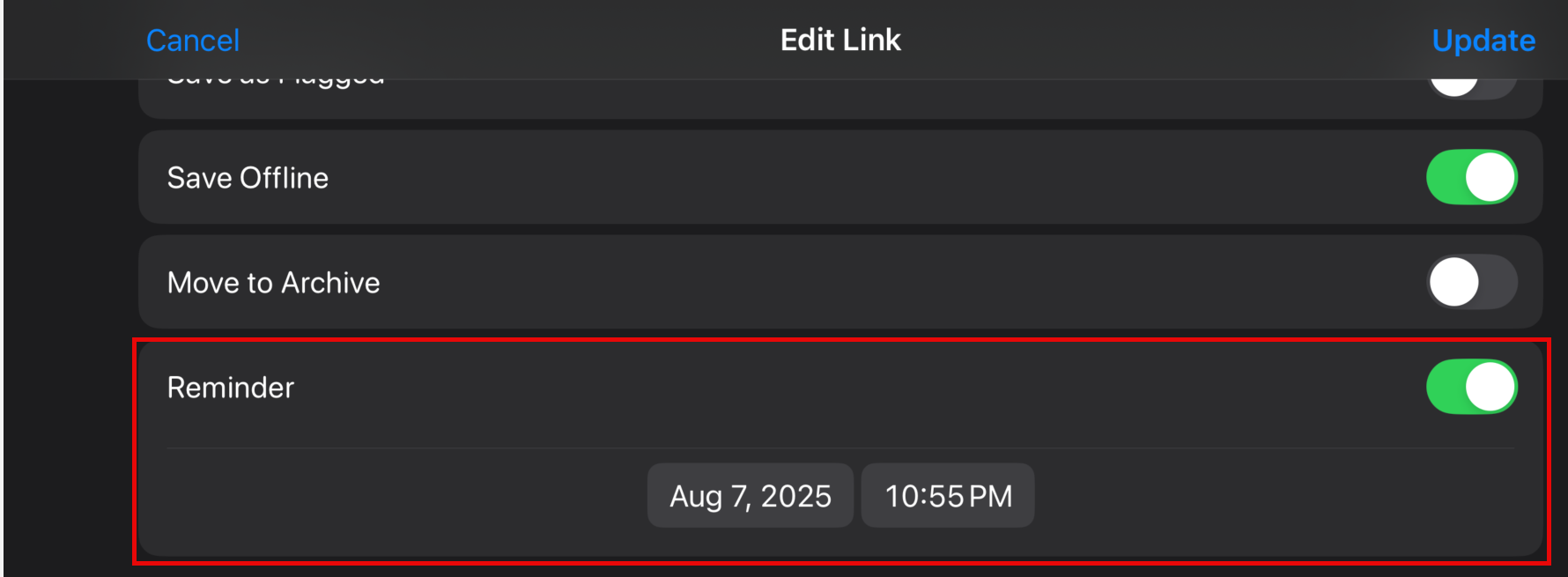
Summary
I have been searching for a mobile app that does not require a server login, does not rely one someone else's cloud, does not force a subscription on me, and values privacy by not selling data. Found it!
This app is a 5 out of 5!
PS: I highly-recommend following Xavi Moll's work so you can check out any other apps that he may create!