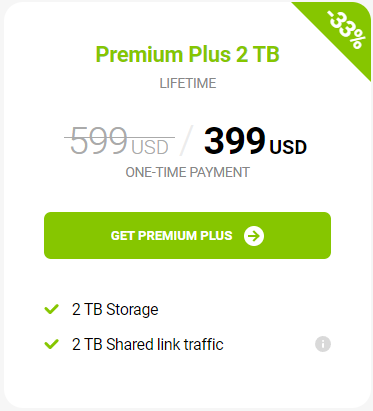Introduction
In today's world of sharing data, cloud storage has become an absolute must for many people. Saving something to our computer (or mobile phone) storage is just not reassuring enough that our precious memories are kept safe from a data-loss disaster.
There are quite a few names in the cloud storage world that are synonymous with "cloud" file storage. One off the top of my head would be Dropbox. Others would be Google Drive , Box, and many, many more. They all, however, have one thing in common: They suck...at maintaining the trust of tech people like myself, when it comes to privacy.
With all of these Cloud Storage options available, it can be overwhelming for the average Joe to know that some of his most-precious data is being handled with the utmost care. This is where I've found pCloud to stand out among those providers.
Product Features
pCloud prides itself on the privacy options they give to their users. They offer their users plans that have end-to-end and zero-knowledge encryption. That means if they happened to have some creeper that worked the company that was terminated, you could still feel safe that he didn't have the encryption "keys" to your personal files.
Their data centers in the United States and Europe are certified under: '' SSAE 18 SOC 2 Type II & SSAE 16 SOC 2 Type II and comply with the highest level of physical and technical security applications '' So what about Data redundancy if there is some kind of virus, or something bad happening to your computer? The files that you backup to pCloud, by default, will also keep older versions of those files in the trash for up to 30 days. You can even extend that time up to 1 year with "Extended File history"!
pCloud additionally works (very well in my experience) on all 3 Operating Systems that I use: Windows, Linux, and MacOS. There are so many cloud storage solutions on Linux that outright suck, but pCloud runs amazingly well. It even "mounts" the pCloud drive on your Linux system to make the files feel local (sort of like a legacy Shared Drive), while not taking up any space on your computer. This is something that I often feel is missing from the Linux versions of past Cloud Storage providers that I've used.
When you sign up with them, you automatically get 10 GB of free storage. That is more than enough space to start using pCloud to see if you'd like to opt into one of their paid plans. You could then go for something like a 2TB plan or, heck, their lifetime 10TB Plan! You don't have to do their lifetime plan either - you can pay them month to month, but I think that their lifetime plan sounds pretty sweet and has a great value.
For example, pCloud's lifetime plan for 2TB of storage is $399 at the time of this writing. That's one payment - and then you're done. That's cheaper than Dropbox by a long shot, and on top of a better cost, you can TRUST this company with your data. Here is a screenshot of pCloud's current offerings for Lifetime plans (note that there is also a 10TB Plan!)
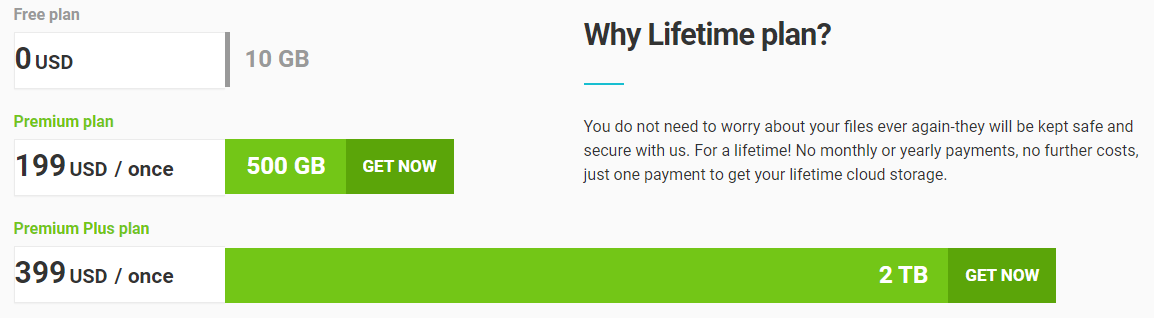
Pros and Cons
Pros
- pCloud takes your privacy very seriously.
- pCloud offers end-to-end encryption and zero-knowledge encryption.
- You have the flexibility to chose whether your data is stored on the US servers, or their European Union servers.
- Awesome file versioning - I'm a SharePoint administrator, and I know that file versioning is absolutely essential.
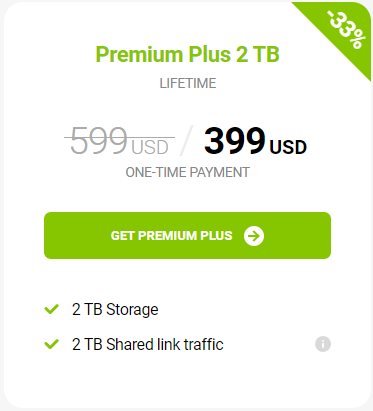
Cons
- I honestly cannot find any!
User Experience
- During my few months of using pCloud, I experienced not one file sync conflict or issue like I've experienced in the past with storage options like OneDrive, Google Drive, or even Syncthing - and this is even after syncing an Obsidian file vault that has been known (on my other computers) to run into sync issues.
- Sync times for my both of my uploaded/downloaded files to and from pCloud is outstanding.
- Sharing files from the pCloud Drive client is so easy and well-explained in the software menus. For example, to "allow users to upload files to your account" from a shared link is just an "on/off" setting. You can even password protect the link. I love that feature! I can also set an expiration date on the shared link. Once that date is reached, they can no longer access the file.
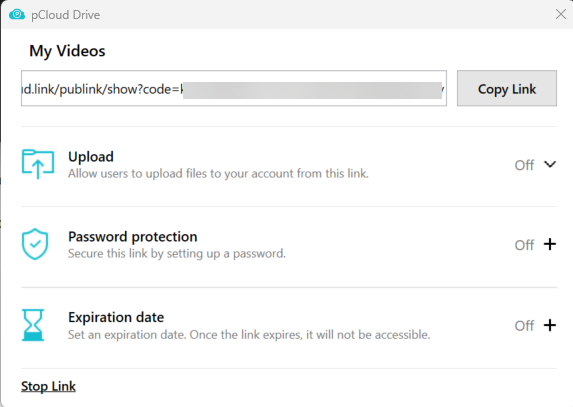
Conclusion
In summary, over the last 15 years or so that I've been using Dropbox, I have not been able to find a Cloud Storage provider that offered privacy-respecting plans that hit all of of my security preferences.
Until now.
Check out pCloud's plans and please consider signing up using my referral link here, as it costs you nothing.