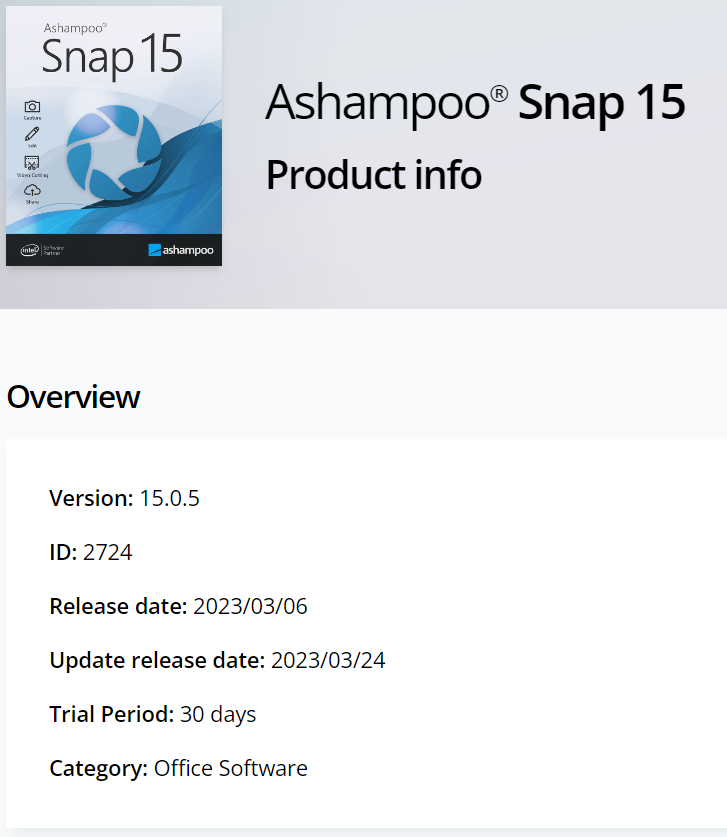1. Introduction
ashampoo Snap 15 is a versatile tool that enables users to capture screenshots, create videos, and even generate GIFs from on-screen activities. This tool is especially useful for creating instructional materials, documenting software bugs, or capturing moments from live feeds.
2. Key Features
2.1 Screenshot Capture
ashampoo Snap 15's main purpose is to take screenshots. Snap 15 lets you snap precision screenshots, whether you need to capture the entire screen or just a portion of it. Its "magic eye" function may instantly take pixel-perfect pictures by automatically identifying objects beneath your cursor, such as program menus, browser windows, and photos. You can even change the output filename format with some useful placeholders:
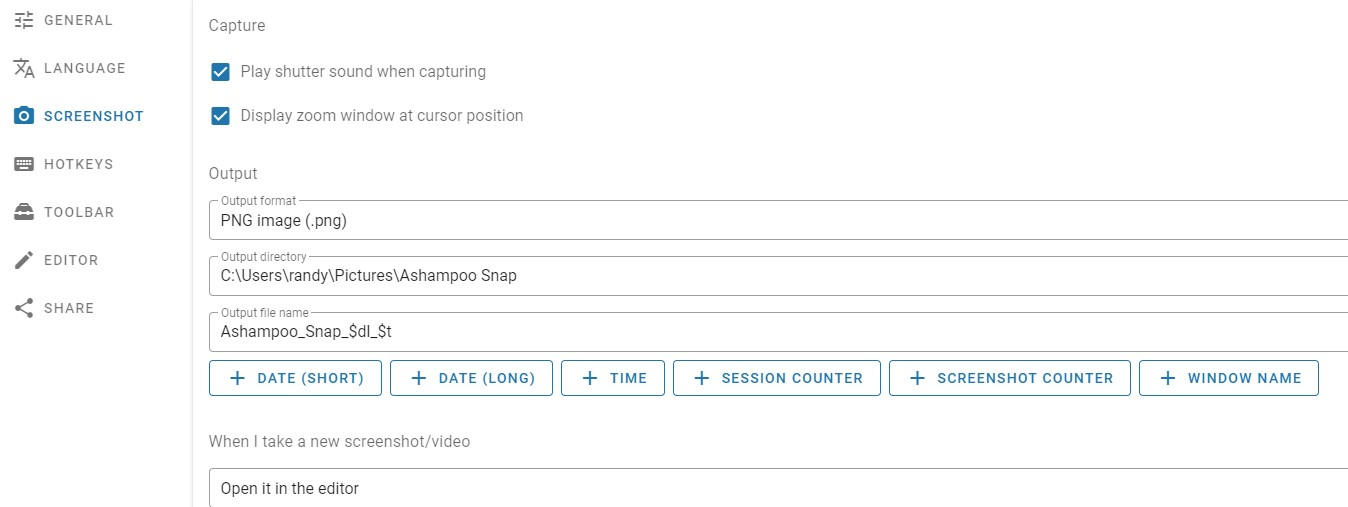
2.2 Video Capture
With ashampoo Snap 15, users may record videos in addition to still photos. This can be especially helpful for making tutorials or guides. Real-time editing of the recorded movies is possible, and voice-over narrations and annotations are supported. You may safeguard your intellectual property by adding watermarks with the application.
2.3 GIF Creation
GIFs have gained popularity as a communication tool in the digital sphere. ashampoo Snap 15 lets users make GIFs out of any part of a movie. I will occasionally create a GIF to send through a text message, since the quality of video often gets butchered when sent via SMS. With Snap 15, The GIF is ready for usage; just set the start and end places and turn on the included converter. The GIF maker, in my opinion, is a great addition, as nearly every tool I've ever used for that purpose has felt "spammy".
Here's a little sample GIF clip I made:
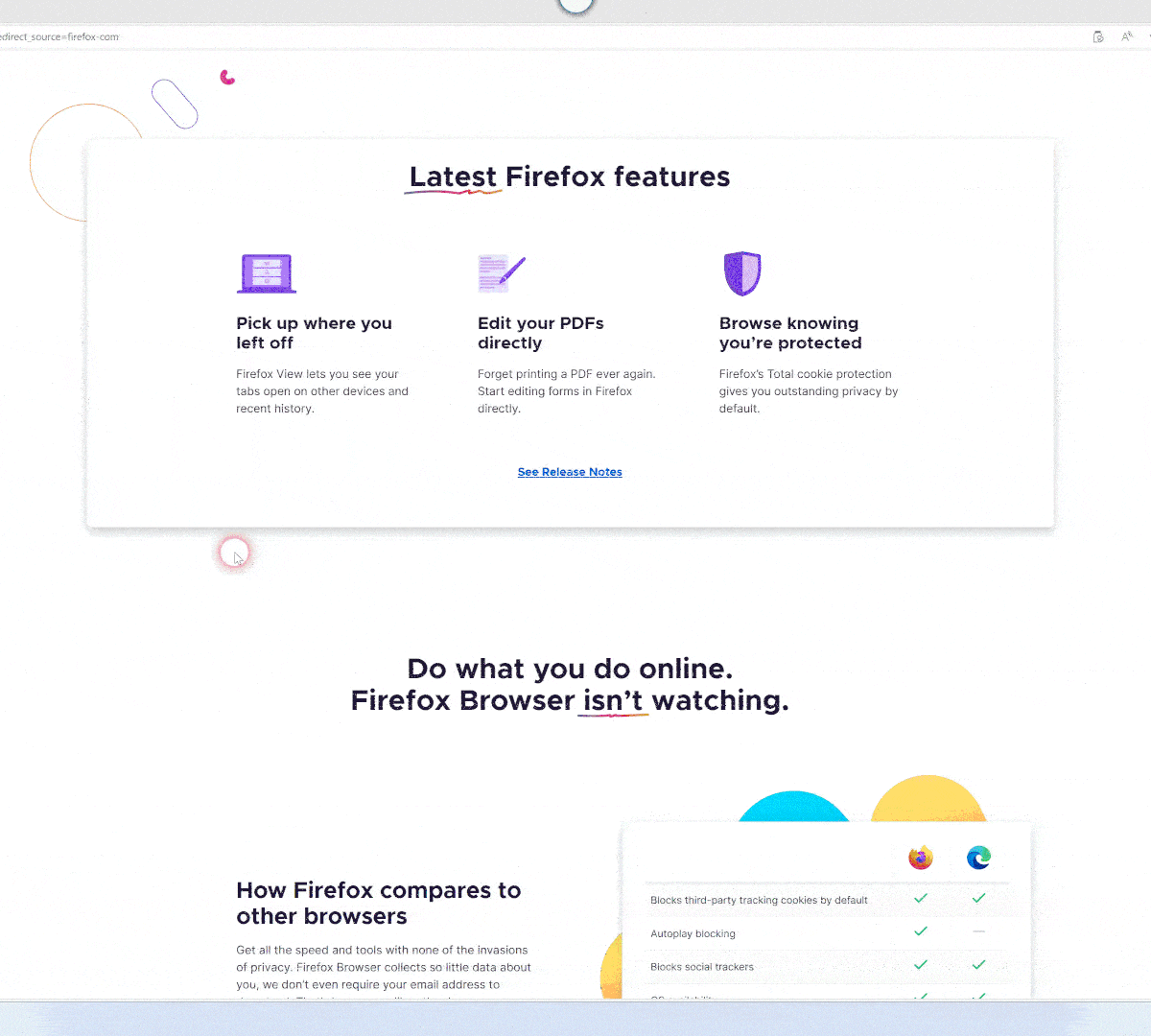
3. User Interface
Snap 15's user interface is designed for ease of use. The balance between simplicity and functionality is noteworthy. The new image editor offers simple handling while retaining a powerful feature set. Workflows are optimized, and favorites for quick feature access help users achieve their goals free from distractions.
For me, the menu has a nice contrast. It's just easy to find things quickly. Every single thing I need is right there and I do not have to open the "main app" to find it hidden under a menu.
Here's a screenshot of the screenshot (of a screenshot, etc, etc) app :)
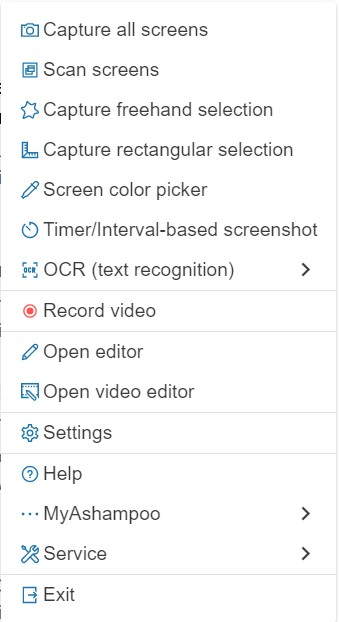
4. Optical Character Recognition (OCR)
ashampoo Snap 15 is equipped with multi-lingual OCR, allowing users to convert image-based text into editable text. This feature can be particularly handy when dealing with screenshots of documents or web pages.
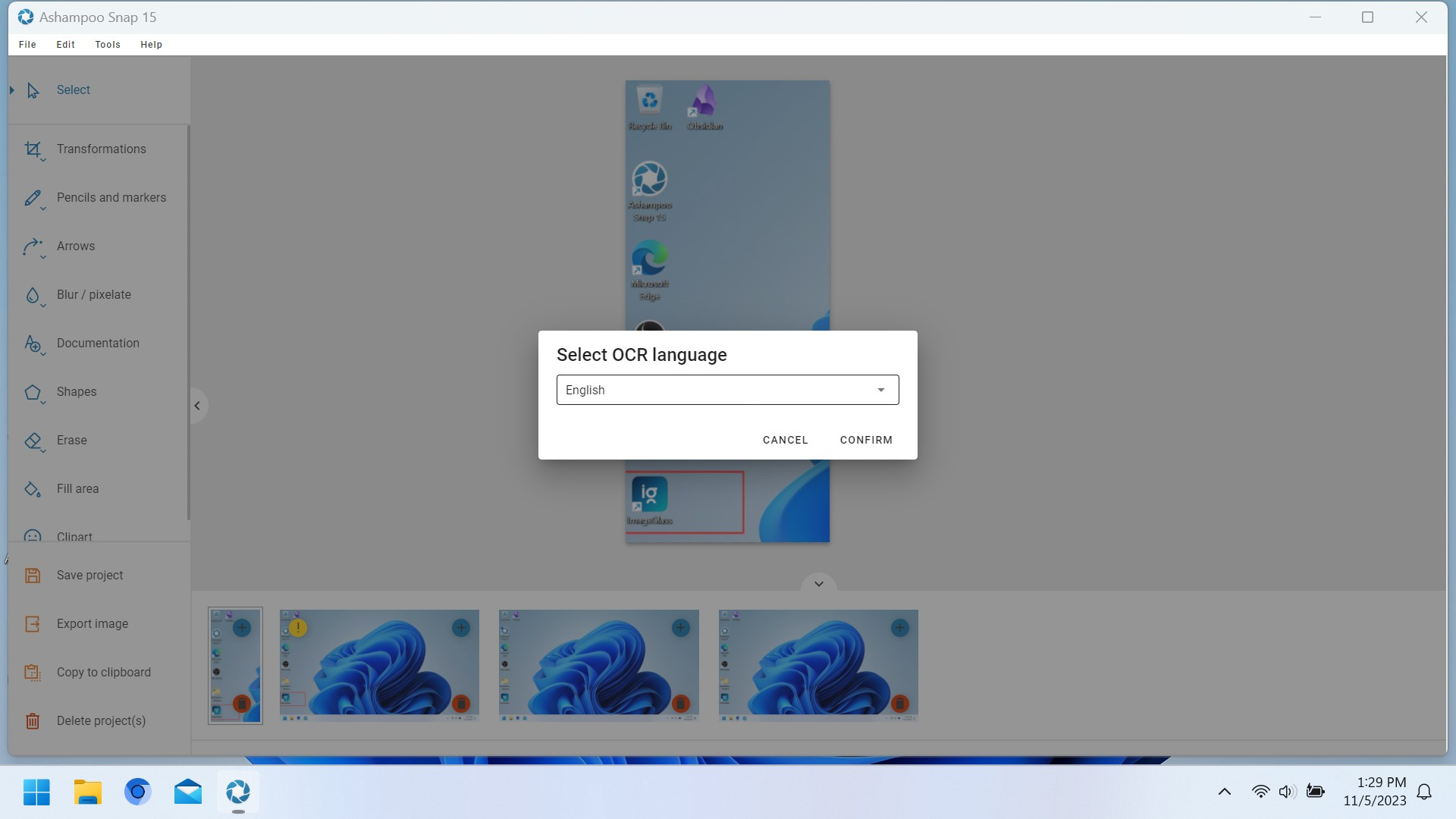
5. Video Editing
Snap 15 comes with a powerful video editing feature. Users can easily remove unwanted segments from their video captures. Whether you're creating an extensive webinar or producing a high-quality presentation, Snap 15 ensures that every video capture comes out a success.
I do really admire the amount of settings in the Video/Audio configuration "Capture a Video" settings. It seems to have more settings than Camtasia does in this area, and that's a $300 app. Here's a screenshot of that window.
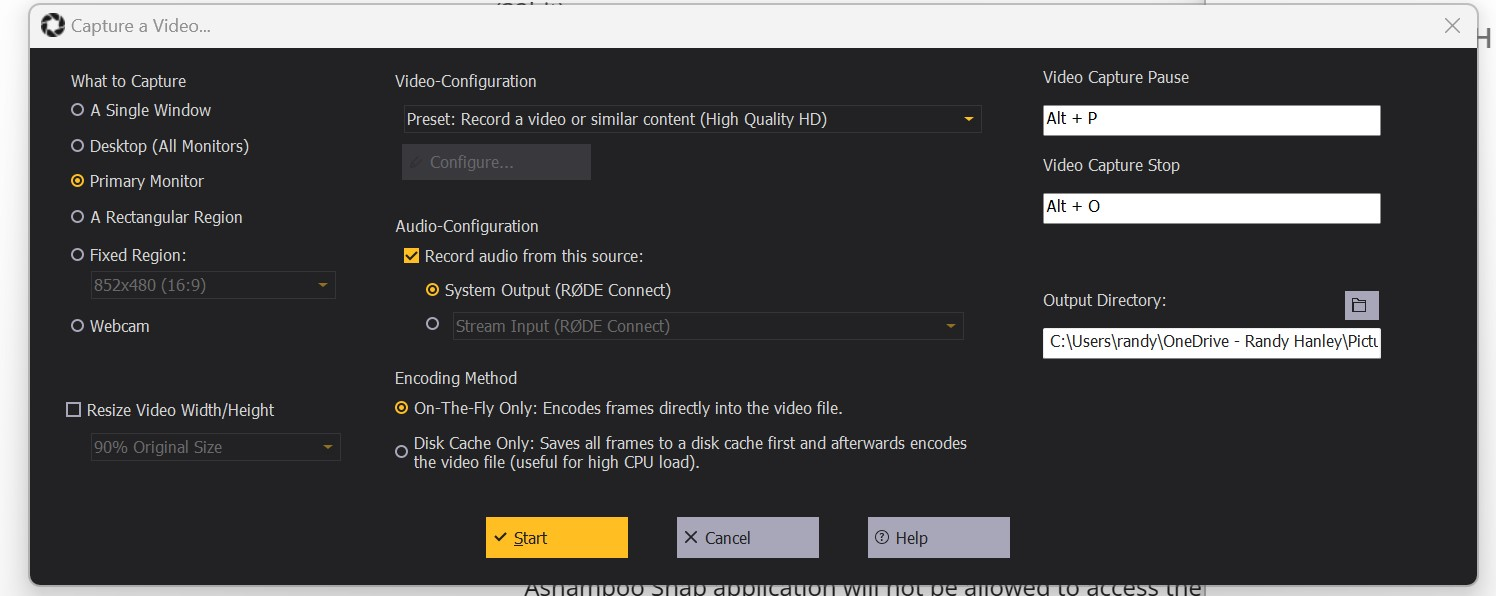
6. Multi-Display Support
ashampoo Snap 15 fully supports multi-display setups, even with different resolution and DPI combinations. Each display is captured at its individual resolution for maximum crispness. The results are instantly editable, making the tool highly adaptable in varied display environments.
7. Value for Money
Compared to its counterparts in the market, ashampoo Snap 15 is relatively affordable. Despite its lower price point, it does not compromise on the range of features it offers. Its robust performance coupled with its affordability makes it an appealing option for users looking for a cost-effective screenshot and video capture tool. Be sure to keep an eye on the page to make sure it's on sale when you buy it. From the looks of it, it seems to have a sale fairly often.
8. Sharing Options
Snap 15 supports a wide range of sharing options. Whether you want to share your captures via email or upload them to ashampoo Webspace, the program provides seamless sharing capabilities. I find my self (most times) just copying the screenshot to the clipboard and pasting it wherever it needs to go - that's the fastest way for my workflow.
9. System Requirements
Snap 15 has low hardware requirements despite being a strong tool. Both Windows 10 (64 bit) and Windows 11 are compatible with it. One early issue I ran into was that on the two machines I tested this on, the screen recording did not function as intended. After I contacted ashampoo's support center, they quickly fixed the problem for me. This page Snap - Troubleshooting – Ashampoo has the list of missing Visual C++ Redistributable packages that I needed to install in order to fix the issue. This is where I had to deduct a point in my rating system, in good conscience.
10. Conclusion
Ashampoo Snap 15 is an effective and multipurpose tool for taking screenshots and recording videos that comes with a number of features at a reasonable cost. Snap 15 provides a complete solution whether you need to take screenshots for work, make simple instructional videos, or just record on-screen activities.
11. Pros
- Support for screenshot and video capture
- Ability to create GIFs
- Multi-lingual OCR
- Powerful video editing features
- Affordable
12. Cons
- No companion app for syncing images between devices
- Occasional technical issues such as the initial Visual C++ Issue I confirmed on two different PCs.
To sum up, ashampoo Snap 15 is a dependable and reasonably priced tool for taking screenshots and recording videos. It is a useful addition to any user's digital toolkit due to its abundance of features and simplicity of use.